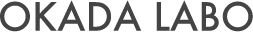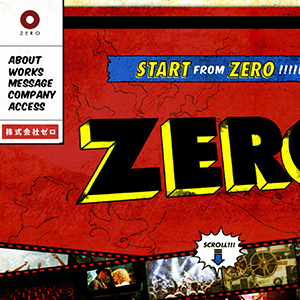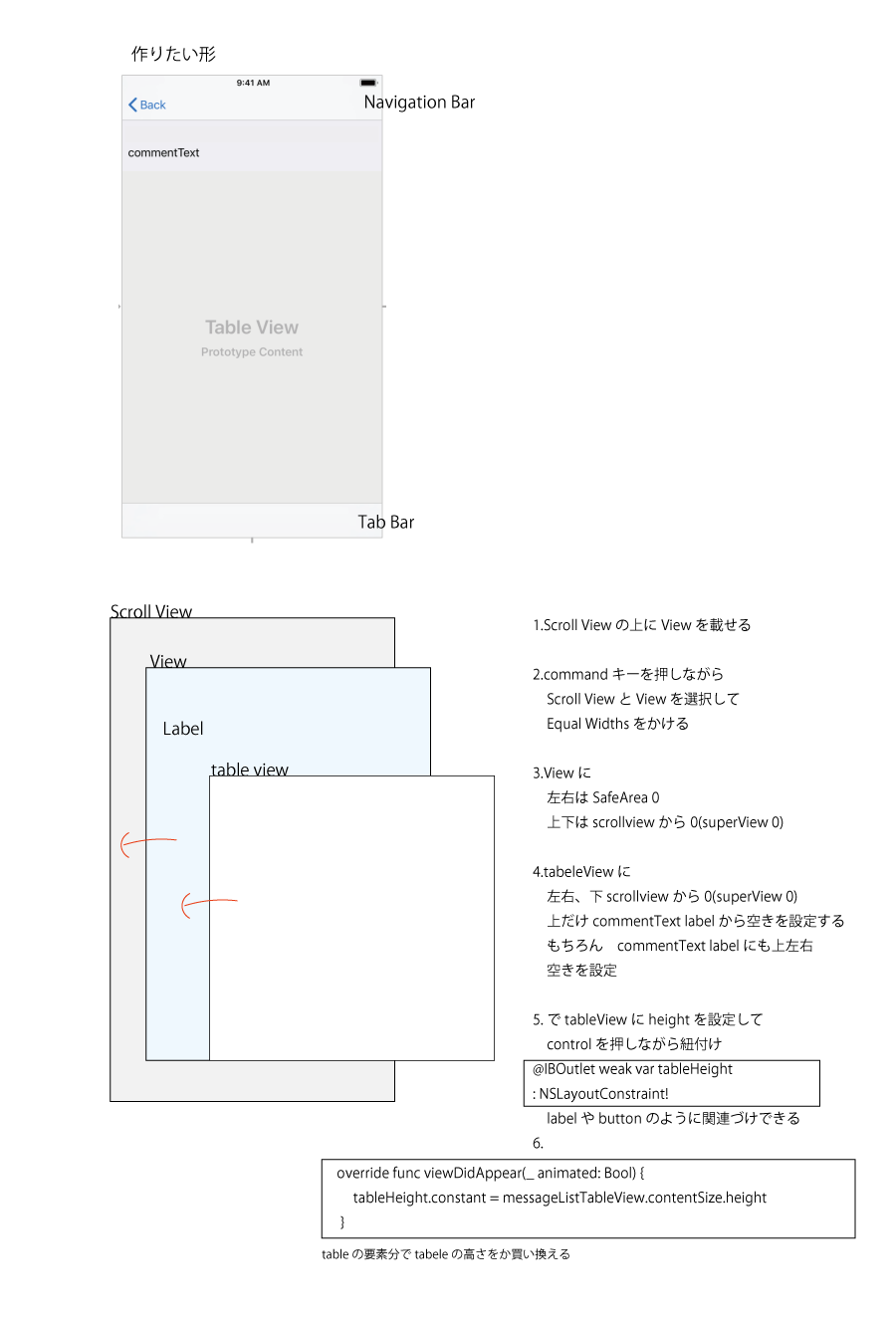scroll View 内に tabel Viewを配置して、table Viewの高さは成り行きで、画面を縦scrollにさせる
auto Layoutを使って、画面全体を縦スクロールさせたい
tabel Viewをついでに加えたい
そのtable Viewはセル数分だけ高さを設定させたい
という流れ
まずは、元のviewを消す
1.Scroll View の上にViewを載せる
2.commandキーを押しながら
Scroll View と View を選択して
Add New Constraints
Equal Widthsをかける
3.Viewに
左右はSafeArea 0
上下は scrollviewから0(superView 0)
4.tabeleViewに
左右、下 scrollviewから0(superView 0)
上だけcommentText labelから空きを設定する
もちろん commentText labelにも上左右空きを設定
5.でtableViewにheightを設定して
controlを押しながら紐付け
@IBOutlet weak var tableHeight: NSLayoutConstraint!
labelやbuttonのように関連づけできる
6.tableのセル分でtabeleの高さをか書き換える
override func viewDidAppear(_ animated: Bool) {
tableHeight.constant = tableView.contentSize.height
}